Nice list.
Depending on your package manager, there are very handy snapper plugins that do automated pre/post snapshots for package installation/removal.
For Arch-based systems it’s snap-pac, and Fedora has one too (although I can’t remember the name).
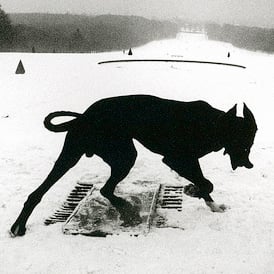

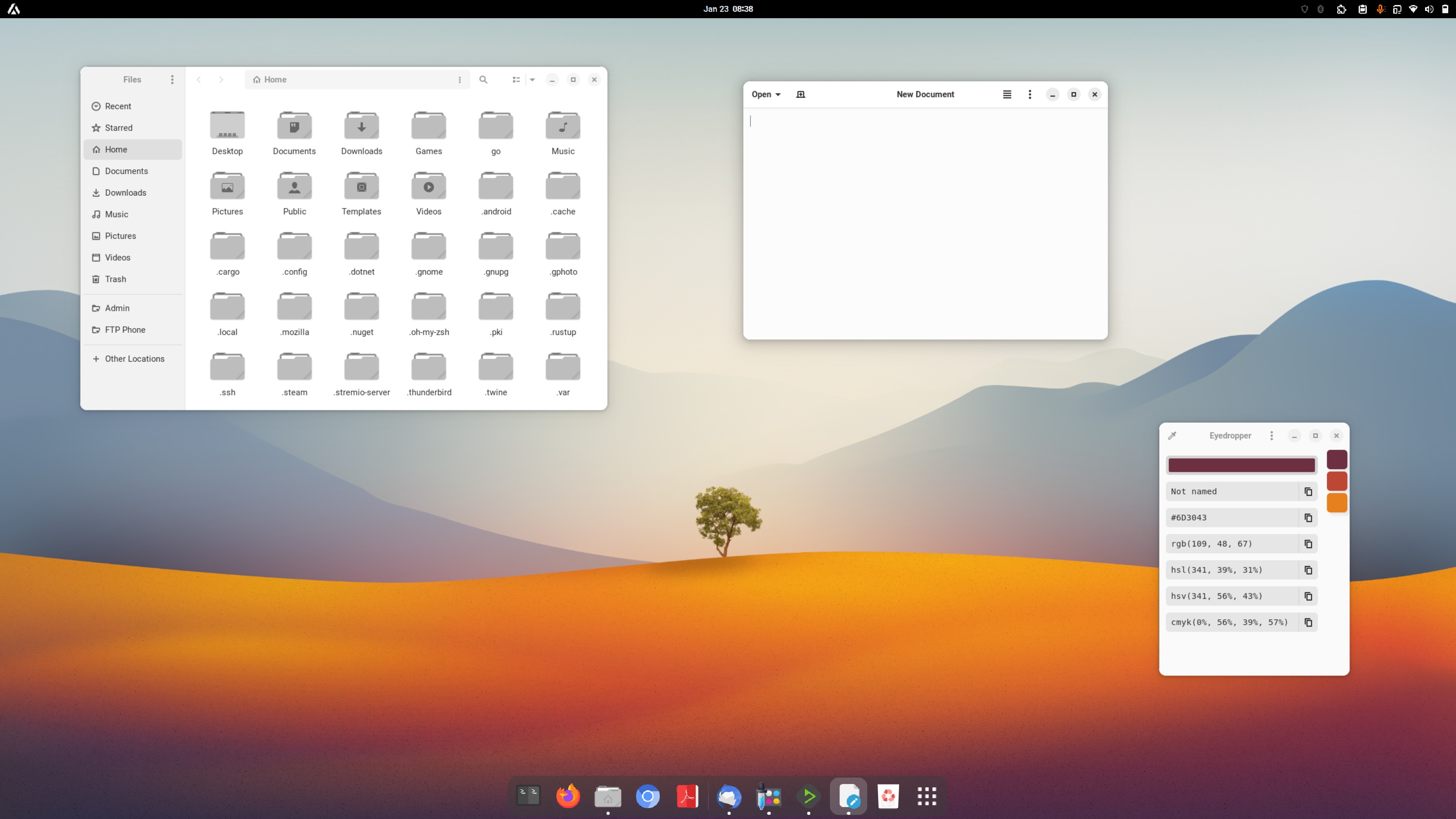

Interesting. Do you know if it works with an existing LUKS-encrypted installation?